Using the eBay Turbo Lister is an easier way to upload your items to your eBay account. If you hve a lot, like I do, it can save you a ton of time.
However at times it can be a pain. Like for example, lets say you have an item that sold over 90 days ago. You now have the item in stock and a ready to upload it again. But you get this error message from Turbo Lister.
“This item cannot be accessed because the listing has been deleted, is a Half.com listing, or you are not the seller”
I’m not sure how the application is saving the data but its there so just upload the damm thing!
Here is the work around.
- First click and open the item and Save As Template
- Go to Inventory -> Templates and click on the item
- Then select Add to Upload
- A pop up box will appear and click Go Upload
- Now its in your Waiting To Upload queue
- Select the item
- Click the arrow next to Upload all and then select Upload Selected
- You get another red error message but ignore and click Upload Now
Done!
Make sure you go back and review the item you uploaded to make sure there aren’t any errors in your listing.
Even if there are, at least you didn’t have to retype the whole thing over again.
You can view my store here http://stores.ebay.com/ShoppersHideout

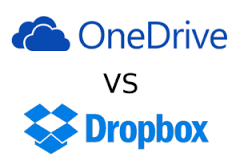

I don’t ever leave comments – but in this instance – thank you SO MUCH for this you have saved my sanity, I spent 7 hours doing turbo lister & then couldn’t upload for this reason, it will still be a PITA to do the template thing but at least it will work.
And why oh why can’t Ebay put this on their help pages??!!
thankyou soooo much
OMG – THANK YOU SO MUCHHHH!!!!!
🙂
This is great help. Hope ebay will fix it soon. Thanks again.
Ebay still haven’t fixed this, but an easier work araound is to highlight those listing affected, duplicate them and then delete the originals. The whole process can be done in a few clicks.
Another loud *thanks* for the help!
Many thanks!! I have 100’s of items that I list on a rotating basis to take advantage of ebays 50 free listings per month, and the same thing was happening to me. You’ve saved me HOURS!!!
Brilliant – Thankyou
This doesn’t work anymore. But you can export to a file and import them back in.
thanks veryy muchhh great help…..
WOw! Thank you man, It works! 🙂
Thank you – ebay tech support is sooooo useless. This works.
Nice one, thanks
This is amazing, thank you so much, you have no idea how close I came to punching my laptop before I found your article!!
Thank you thank you THIS SAVED MY SANITY. I was a porgrammer in another life and realized that there MUST be a way. AND THERE IS
my comment is the same with #1st commenter. thank you!!
Thank you so much – You’re a lifesaver!
Thank you. Along with everyone else I think you are a star for publishing this. The ‘duplicate’ trick worked for me 🙂
Perfect….. Many thanks.
Absolutely amazing… This article was written in 2010 and you saved my life in 2016! Worrying that Ebay still hasn’t fix the problem though.