We do a lot of SharePoint consulting at CM3 Solutions. So we have run into all types of issues pertaining to
SharePoint 2010 and 2013. One problem that came up was SharePoint 2013 blog site built in blogging software.
When making some customizations to the home page for our client. We removed the Categories SharePoint blog web part and boom. The homepage completely changed and lost all its formatting. A post view was now in the middle of the home page, all original formatting gone. This also happens if you remove the blogging tools web part as well.
After no luck with trial and error and even thinking of a database restore, we came across a solution that worked.
In SharePoint 2013, edit the page. We readded the Categories web part and selected <summary view> and <summary toolbar>. Also, the blog post summaries lost all its formatting too. Same process, edit the web part and select <summary view>.
Now your SharePoint 2013 Blog homepage is restored. You can now get back to your SharePoint 2013 blog site customization.

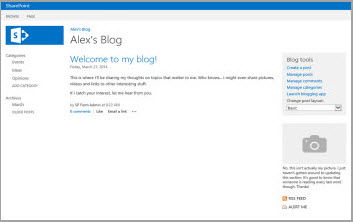

This just totally saved me!!!! I stupidly messed around with the blog comments view thinking I could just up the item limit and had a royal mess I couldn’t figure out how to fix. THANK YOU for posting this!!!