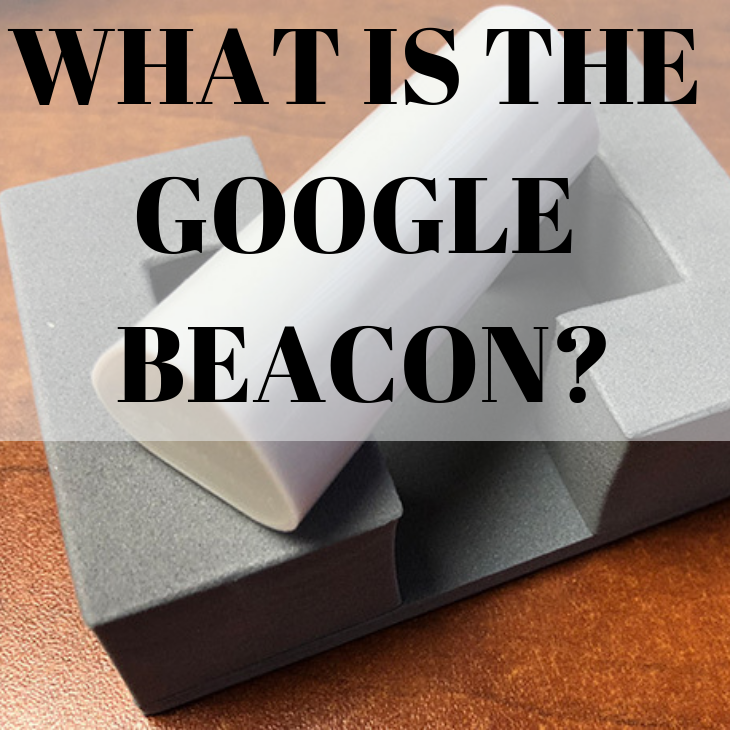I have been reading a lot of articles and received many questions about what in the world is a Google Beacon? Customers have been wondering why randomly they were receiving them in the mail. What I know is that, when running Google AdWords Express Campaigns, better know as Smart Campaigns, this is the new feature called Google Ads Branding for small businesses.
WHAT IS THE GOOGLE BEACON?

The Google beacon is a platform that enables you to manage your signals remotely, they combine with Google services and help the users’ device discover content and functionality across Android, apps and web browsers.
WHAT ARE GOOGLE BEACONS USED FOR?
Google Beacons are placed at your place of business to help with getting you reliable data regarding “most popular.” They do this by using the cellular phone to transfer data when a person enables there location.
Businesses that have been running Google Ads campaigns are the company’s that have been receiving the random set-up and test the functions notices.
Google states that, If your customer has their location enabled on their phone, depending on the number of customers that visit your company, the Google Beacon is allowed to send a variety of information to your customer’s device such as:
- Customer photos and reviews and other content from people who have also previously visited your business.
- Prompts for them to review your business on Google.
- Notifies the customer of business’ location on Google Maps when they are close by.
- Other information features as Google adds them.
Google Beacons are improving the location insights that Google provides for your business.
Additionally, sending information right to your customers’ mobile device when they are close to your business, when you use a Google Beacon at your company, Google can provide you with much more insight, analytical information as a part of a program called “Locations Insights pilot program.” The location insights can provide you with:
- Information on what times are the busiest times that people visit your business during the day and week.
- Essential information about the amount of time that people spend at your company.
- Keeps up with the number of times a customer visits and counts the number of multiple visits by your customers.
Me, myself, I love getting a ton of this kind of information from Google. To me, it seems like Google Beacons are just a way of gathering more data as well as ensuring that it gives the most accurate information it can give. Doing SEO in Frederick Maryland, this type of data can go a long way.
Beacons also give a high-quality context signal that allows you to mark a specific place located in the world and provides the ability to improve place detection. Google uses the signal to enhance a business’ visibility on Google Maps.
With the Nearby API, apps can be created that detect beacons and receive messages that are linked to them. Examples include: being able to view a bus’s schedule when the user is sitting at the bus stop, or it can provide ticket availability at theater kiosk systems. When you are using the Nearby Message API beacons, the messages take the form of beacon extension.
HOW TO GET A GOOGLE BEACON?
To get beacons take the following steps:
STEP 1: Get a Google Account
You will need a Google Account to use the Nearby Google features. If you have an account already, then you are all set on this step.
STEP 2: Select Create Project in the Google Developer Console
Access the Google Nearby Beacon Registry; the registry is assigned to a particular Google Project. Create or select a new Google developer project.
STEP 3: Activate The Proximity Beacon API
Nearby requires that you have a Google project with the “Proximity Beacon API” activated. Clicking on the “Library” section inside of your Google project, you should search for something that says “Proximity Beacon API” and then click it. After that, you will be given the option to be able to activate the Proximity Beacon API. Then, selecting “enable” you will be able to go on and continue on to the next step.
STEP 4: Create A Service Account
This step requires that you visit and click on the “Credentials” section within your Google Project to create a new “Service” credential and download it in a JSON format.
STEP 5: Upload JSON file
To use the Nearby features, you will need to upload your JSON credentials into the “Manage Account” selection area. The “Manage Account” button is found inside the “My Account” page of your account. Once you have gained access to the management features section, you will be given the option to configure “Google API Credentials.” Click on the “configure” button and then upload your service credentials and JSON file downloaded from the console Google Developer.
STEP 6: Register Your Beacon
Nearby says that you need to upload your iBeacon, AltBeacon or Eddystone-UID beacon in the CMS System. When you create a new beacon profile with Eddystone-UID, click save when done. Next, you will be given the option to register your beacon with Nearby. Click on the red register button to Register that beacon so that it can be used in Nearby app.
STEP 7: Create Your First Campaign
Your last step is to access the “Campaigns” then create a Nearby Campaign!
HOW MUCH DOES A GOOGLE BEACON COST?
Prices vary depending on the quantity typically. For a single beacon, an average price usually is twenty- five dollars. For amounts over a thousand, you can expect to be paying around fifteen to seventeen dollars per beacon that you have. Also, make sure that you are purchasing Beacons that are compatible with multiple other beacon protocols that are available such as AltBeacon, iBeacon, and Eddystone.
Leave us a comment below or contact us for any help you might need setting up a Google Beacon. We can help you leverage your Google Ads with this new exciting technology.