How To Choose The Best Cloud Storage Option For Your Business
You might ask, why even use cloud storage? Storing your information this way will benefit you in a number of scenarios. It makes it possible for an employee to work from home or abroad. This technology makes it possible for two people to collaborate on documents with someone else simultaneously, in two different locations. Storing your data in the cloud could become a part of a disaster recovery plan, giving you the ability to access your data even if your company has been damaged by flood, fire or tornado. There are numerous benefits including helping your company work more efficiently. The cheapest cloud storage will give you the most bang for your buck.
What are the ups and downs of OneDrive?
This storage option gives you multi-user access. This software has more limitations regarding the operating system you can use it on. It works with Android, iOS, Mac, and Windows only. You get 5 GB free with the basic version.
You can easily get 50 more GB for only $1.99 per month. By choosing storage with Office 365, you get 1 TB for one user at $6.99 per month. The home version with Office 365 provides you with 1 TB of space for up to 5 users for $9.99 per month.
By choosing the Business version with Office 365 Plan 1, you get 1 TB per user. The Business version requires an annual commitment and comes in two different versions, Plan 1 offers 1 TB for $5.00 per month. Plan 2 gives you 5 TB at $10.00 per month. Both Business versions allow you to securely share data, have offline access, and sync files across devices. However, Plan 2 includes data loss prevention, access restriction, and In-Place Hold. The latter feature lets you preserve documents that have been deleted or edited. All Office 365 plans include 24/7 phone support and an active directory of users. The directory allows you to easily manage permissions.
Dropbox has plenty of benefits too
In 2013, this provider had at least 10,000 servers to cater to the more than 1 billion uploads every 24 hours. Every person you invite to use this platform grants you 500 MB in free storage. Quite a bit of people trust the service to easily share files with other people using the team folder, perfect central hub for teams.
You get to see who is editing and viewing files. This online cloud storage option is compatible with numerous operating systems. Employees can easily access data from anywhere since it is compatible with Android, iOS, Linux, Blackberry, Mac OS X, and Windows. When you sign up, you automatically get 2GB of storage space with the free Basic account.
You can opt for Pro, which is a paid subscription that affords you 1 TB or 1,000 GB of space. This Pro version has additional features that are left out of the basic account. It’s $9.99 per month or $99.00 per year for the Pro version. You get additional security features like password protected links and expiration dates on documents.
Dropbox Business was created specifically for enterprises with teams. This option ensures that everyone on your team has their own separate box and unlimited storage across the board. You can continue to use as much storage as needed at no extra cost. The business version gets you unlimited versioning and file recovery and centralized billing. With the Business option, the annual and monthly price changes depending on how many users will be using the system. In order to make the Business version cost effective, it’s best for smaller teams of 5 to 10 to use it. A team of 10 using this version will cost $1,500 per year or $150 per month. A team of 20 will cost $3,000 per year or $300 per month. The minimum package is 5 users at $750 per year or $75 per month.
How do you decide who has the best cloud storage?
Both products provide similar solutions, but we at CM3 Solutions prefer OneDrive over all others. This is largely because we mostly use Microsoft products and this option integrates seamlessly with other Microsoft products we use like Windows 10. Even though both storage providers have compatibility differences, they both work for our Android phones. Both products allow you to sync files too. CM3 Solutions has utilized Dropbox previously, but found that it slowed down the PC, whereas OneDrive does not.
When it comes to storing your information in the cloud, choosing one of the two main providers is ideal. You can privately store your data, making it impossible to physically destroy your business. It’s wise to have a backup copy of your data, so you can rest assured that the information is safe and accessible from anywhere.
The best cloud storage for you and your company depends upon how much privacy is necessary and budget. It just may be that choosing the Microsoft storage option with a single user account at $5.00 per month is the cheapest cloud storage you can get for your business. Plus, you can get started for free with 5 GB from Microsoft, as opposed to 2 GB from from the other provider.
Leave us a comment below on what you think is the best cloud storage solution.

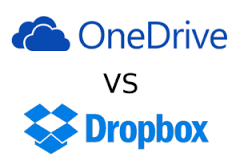
From a business perspective we have found that DropBox is more reliable. OneDrive often gets hung up and is slow to sync. DropBox will sync files quickly which ultimately, if you are running a business, time is money and you’re going to want to go with the fastest and most reliable service. DropBox wins hands down and we have seen downloads up to 5 times faster than we experienced with OneDrive.